

You can add folders to FavLaunch using Organize Folders tab. To display it, click on the FavLaunch tray icon and then select Configureà from the menu.

The Organize Folders tab will appear like shown on picture below.
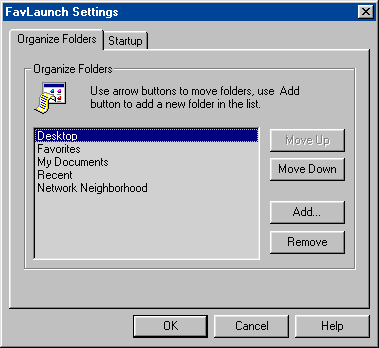
Use MoveUp and MoveDown button to reorganize folders and Remove button to remove unneeded ones.
Click the Add button to display the Add Folder dialog box.
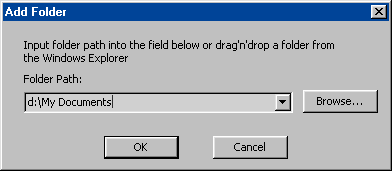
You can type folder path manually or use the Browse button. Also you
can drag a folder from Windows Explorer right into the Folder Path field.